iXora Solution Ltd.
Software | Productivity | Growth
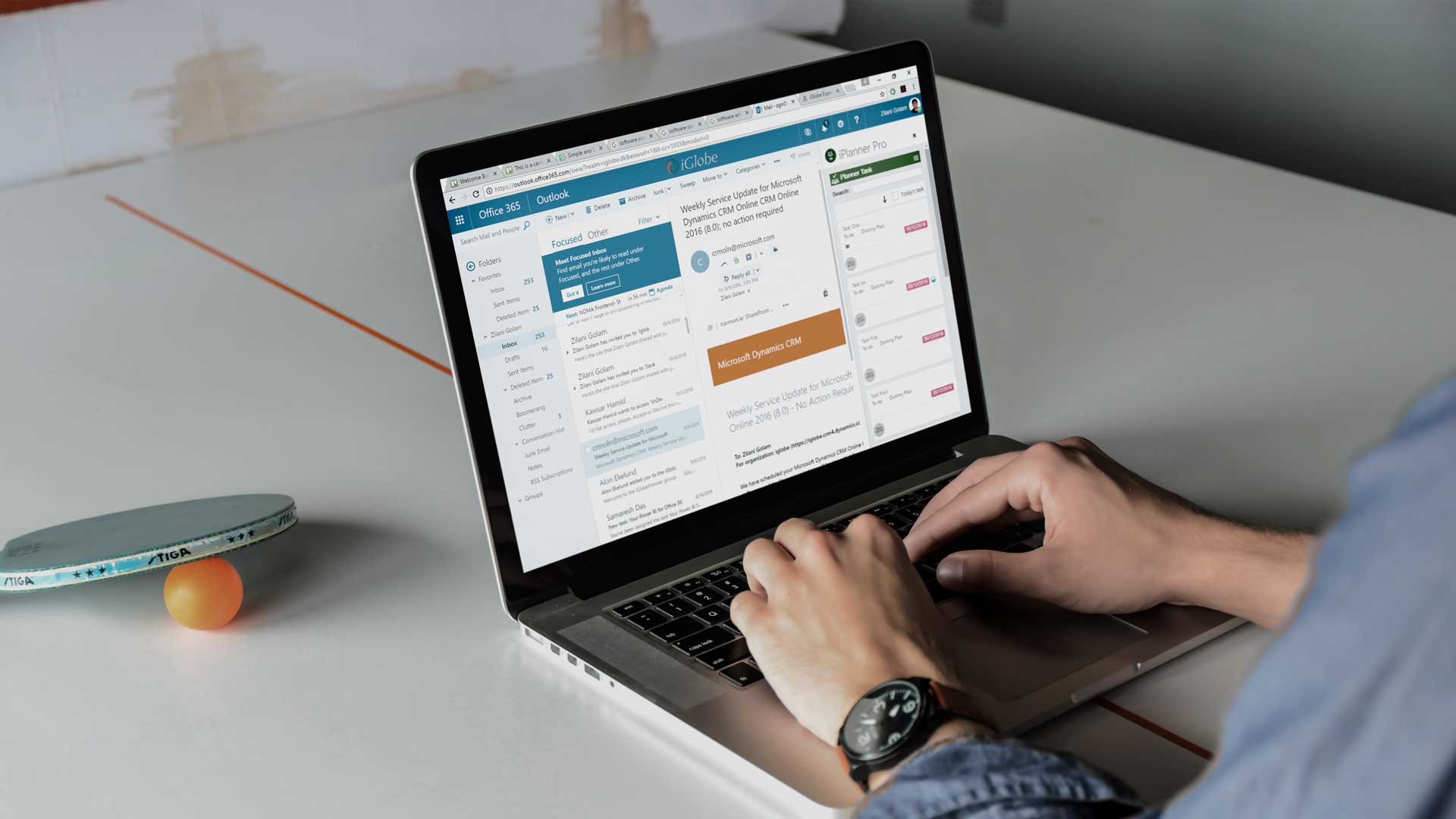
Office365 add-in for Outlook to manage tasks
The iPlanner software solves problems of organization and collaboration within teams. This tool integrates with Microsoft Planner, allowing users to create, manage, and assign tasks directly in Outlook. By bringing Microsoft Planner functionalities to Outlook, it improves problems associated with productivity and team collaboration.
The iPlanner software is an MVP custom build application, providing the best quality software solution for organizations. IPlanner allows users to create, organize, manage, and assign tasks and collaborate within teams in Microsoft Planner app. With our dedicated development team following the Agile methodology, we ensure that the software addresses and solves the key problems of the organization and its business. By integrating seamlessly with Microsoft Planner and leveraging the power of Outlook, our solution enhances productivity and team collaboration.
As a leading offshore custom software development company, we specialize in remote collaboration and team management, making us an ideal partner for outsourcing your technology development needs. We utilized cutting-edge technologies such as SharePoint, Office 365, Graph API, FabricUI, Azure SQL, C#, and JSOM, to create this software solution. iPlanner, exemplifies our commitment to addressing organizational challenges and enhancing team collaboration.
If you would like to check a Blog post regarding 7 Premier Practices of SharePoint 2016 & Office 365 Migration ( https://perf.ixorasolution.com/blog/7-premier-practices-of-sharepoint-2016-office-365-migration/ )